Microsoft Teams: The Contact Center Revolution

Dynamic Workload from IP Dynamics offers comprehensive contact center solutions for all communication in the company!

Since Microsoft Teams was released on March 14, 2017, the communication platform has established itself as a global industry standard in companies. By integrating all communication channels — calls, chats, meetings, notes and attachments — the software quickly competed with the then existing Slack platform. Because while Microsoft Teams not only combined all the advantages of the competitor, the software was also included in the Microsoft 365 bundle at no additional cost. In addition, additional features, such as video conferencing solutions, led many IT managers to prefer the platform.
But what is normal in everyday office life often looks completely different in contact centers. For example, different solutions are often used for different communication channels. This results in massive disadvantages. As a result of the various user interfaces, the operation and processing of contacts becomes unnecessarily complex, increasing the vulnerability to human errors and processing time. This in turn can have a lasting negative impact on customer satisfaction.
In addition, there is the longer training period and increased expenditure of resources, as employees need more time to become familiar with the processes and applications.
In addition, central reporting and monitoring within the contact center is usually not possible, as the data flows into various software solutions and cannot be accessed and evaluated centrally without suitable interfaces.
Unified communications in the contact center
With Microsoft Teams, this has come to an end. The contact center can be easily integrated into the communication platform and thus enables customer concerns to be processed in one application.
Microsoft offers various integration models for contact center solutions, which allow MS Teams to be connected to different depths:
that Connect model is the most superficial integration. The communication software is connected to the contact center using certified Session Border Controller (SBC) and direct routing. This enables advanced routing, configuration and system knowledge.
that Extend model goes much deeper. Through various application programming interfaces (APIs), the contact center solution is integrated into the communication platform and the telephony solution is used by teams. All communication — both internal and external — takes place via the Microsoft Teams platform. The employee uses the Teams client as a communication client.
that Power model should make it possible to natively embed Teams functions in your own apps in the future.
At this stage, the Connect and Extend models are available for certification. In the future, Microsoft wants to release the features of the Power Model for certification. However, the date for this has not yet been set.
Dynamic workload and Microsoft teams
Dynamic Workload from IP Dynamics offers comprehensive contact center solutions for all communication in the company. In addition to controlling all media channels, the solution also enables the implementation of 3rd party applications. With this integration option, Microsoft Teams can also be used in Extend model be connected. The solution has already been used in live environments, such as Rose Bikes or Andreas Schmid, implemented and is currently in Microsoft certification process.
The contact center is connected to Microsoft Teams using graph APIs. Based on the contact center solution powered by IP Dynamics, companies can individually design workflows and extended routing configurations and thus increase and measure the quality of their system. Complex requirements for qualifying callers and their concerns can be implemented with the help of API-controlled IVR.
Functionalities with Microsoft Teams
Incoming contacts
Incoming contacts are referred to an “Online Application Instance” hosted in the Microsoft Teams cloud. This is represented by the Teams media adapter of the Dynamic Flow software module from IP Dynamics. All communication channels converge in this module. The Teams media adapter tells the application instance to play announcements and make menu queries, and forward the contacts to the appropriate agent. In conjunction with Dynamic Flow, other information that is useful for the correct distribution of contacts can also be collected.
employee view
By default, incoming calls to the contact center are received via the Microsoft Teams client. There are various options available for controlling other functions, such as logging in and out, taking breaks, post-processing, etc.:
· Dynamic session as a teams app or web frontend
· CLink for ACS as a client application
o Using the standard contact center client as a UI
o Integration into CRM applications (with optional expenses)
· CTI push information for 3rd party applications from incoming contact center calls
Dynamic app: The web-based dynamic app client is used for environments without integration of contact center control into CRM systems. This allows the user to use contact center-specific functions, such as logging in and out, selecting queues, managing breaks or post-processing. Incoming calls to the contact center are signaled with additional information in this client. Calls (answer, connect or end calls) are controlled using the standard functionality of the Team Client.
Integration with CRM applications: Contact center environments that are already integrated with CRM environments do not require a separate app. This signals incoming contact center calls in the CRM client. Previously defined caller masks are filled with information from Dynamic Workload, in particular Dynamic Flow. Here, too, calls are controlled via the Microsoft Teams client. In future, the power model with the help of CLink for ACS will also make it possible to provide complete call control via a CRM system.
CTI push information for 3rd party applications: When incoming contact center calls are made, information about the caller should often be transferred to 3rd party applications. To make this possible, a CTI interface, such as TAPI, is usually used. Dynamic Workload can also use this interface to provide this information. As mentioned earlier, Microsoft Teams cannot represent signaling for calls made via the communication platform. As a result, only incoming contact center calls are signaled.
CTI push information for 3rd party applications with CLink for ACS: Contrary to the previous description, the CLink for ACS allows you to signal incoming direct calls for 3rd party applications. Call control can be carried out using CLink for ACS via 3rd party applications and CTI control via a central TAPI interface.
Dynamic App is used to control all contact center functions. This allows web-based applications, such as ticket systems, to be easily integrated into Dynamic App and displayed in the MS-Teams client.
Monitoring and reporting
All contact center-specific data is collected via monitoring and reporting. In addition to the agent status displays and waiting fields, it is also possible to view the input channels. With the help of the data, it is immediately clear whether the agreed service level agreements (SLA) are being met.
Feature overview
The various systems each offer different functions. A list of the basic functions can be found here.
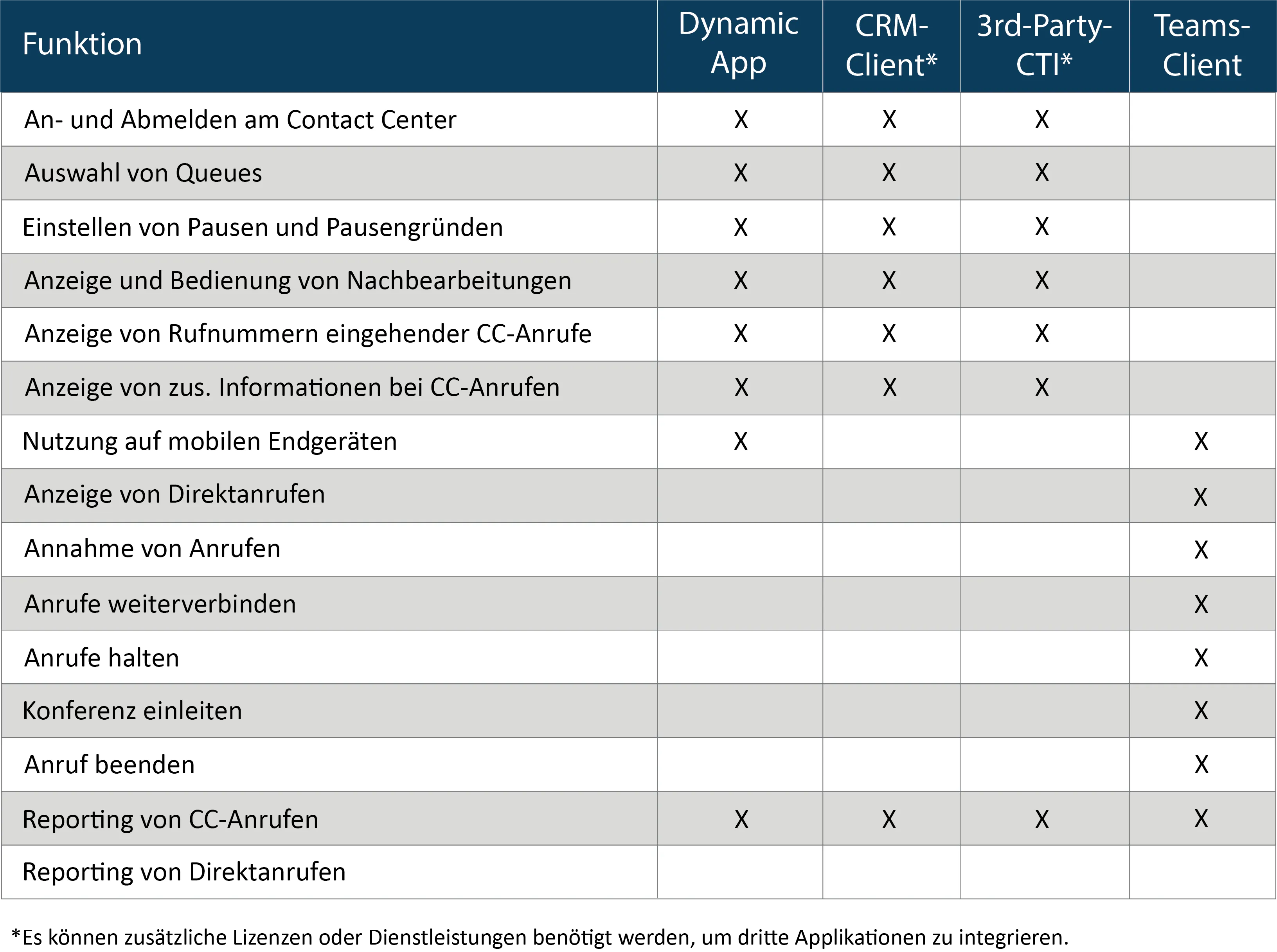
In conjunction with CLink for ACS, there are further functionalities.
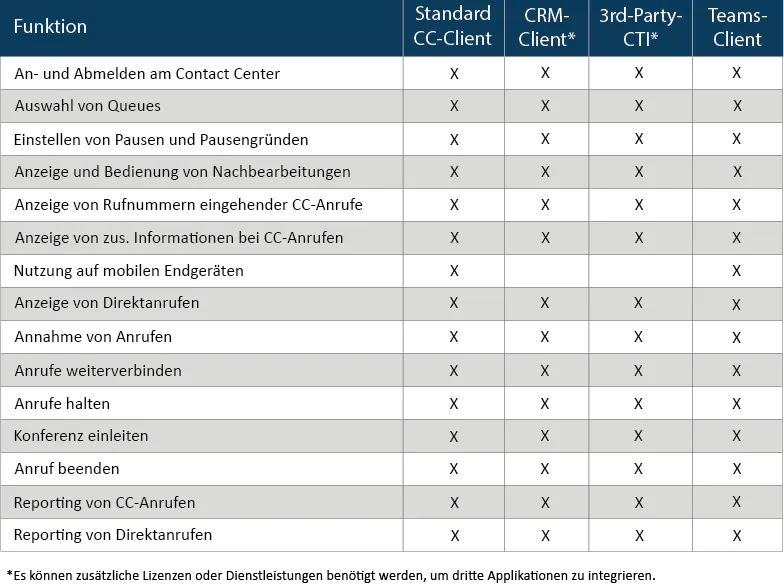
benefits
Integrating Microsoft Teams into the contact center offers all sorts of benefits. Through easy scaling, companies gain more flexibility and can adapt the solution to their requirements and needs. There is also a new form of flexibility for agents. The elimination of conventional desk telephones makes it possible to work from anywhere. All you need is a notebook, a headset and Internet access. There are also unified communication functions, such as presence display and video conferences. The incoming calls that are routed through the contact center are completely controlled by the Microsoft Teams client. This results in more convenient and efficient workflows, as it is no longer necessary to work in multiple applications in parallel. Due to the use of the application instance, they can be deployed globally in the respective regions. This increases connection quality and avoids latencies.
Ready for the future
Microsoft Teams represents an optimal communication solution for the future of contact centers. Voice, video, chat and desktop sharing — what previously had to be processed in various interfaces of different software solutions, the holistic communication platform now combines in one application. Companies enjoy greater flexibility in scaling and adapting while reducing complexity. Thanks to the simple operation, agents can complete their work processes more quickly.
Are you interested in Microsoft Teams integration with your contact center? contact us!



Dr. Moritz Liebeknecht
IP Dynamics GmbH
Billstraße 103
D-20539 Hamburg


